Clone a quote
You can clone a quote to save you time when managing quotations. Cloning a quote will create a new quote and copy the Overview, Services and Provider information. The Attachments and Proposal information is copied only when selected.
-
Open the quote.
-
Click Actions.
-
Select Clone. The Clone pop-up opens.
-
Select or clear any information you want to copy into the quote. All options are selected by default.
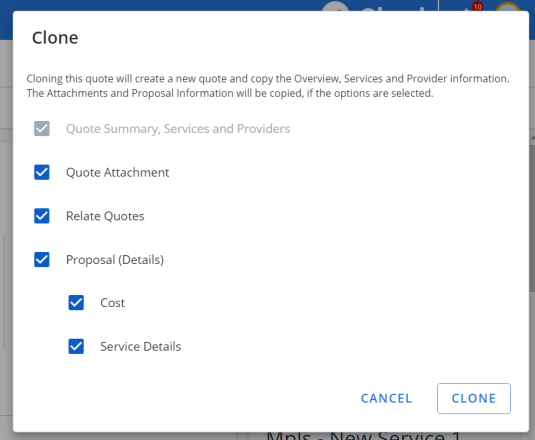
-
Click Clone. A confirmation message appears with the quote number.
-
Click OK to open the cloned quote or click Cancel to close the message.